Karen’s Format
When I was trying to figure out what format might be the best for me to use for my gratitude journey, I decided to focus on what I value the most: photos and words.
I take pictures everyday. Mostly of my children, but also of other things that are in my life. This is something I’ve been doing every day for the last two years and I plan to continue doing it in 2010. I also write on my blog every day. I decided that in 2010, each of my daily entries will list three things that I am thankful for on that day. This is something I did for a while in 2008 and I really loved it, so I think it’s good to bring it back. This way, I will have tons of ideas to choose from when it comes to doing my weekly art.
Since I am on the computer most of my day, I decided to do my project fully digitally. I made simple photoshop templates that accommodate photos of either orientation and different amounts of text. Each week, I will simply change the date, add a photo, and write my few words. This way, I am not spending so much time worrying about what paper to pick, what embellishments to add, etc. I am just focusing on the core element of practicing gratitude. I have found that sometimes worrying about the “artistic” side can get in the way of things and I don’t want anything to stop me from doing this project and I don’t want anything to take away from the essence of the project.
With all that in mind, here is what I made:
For a landscape photo:

And for portrait photo (I made two options here). One with smaller photo, more text.
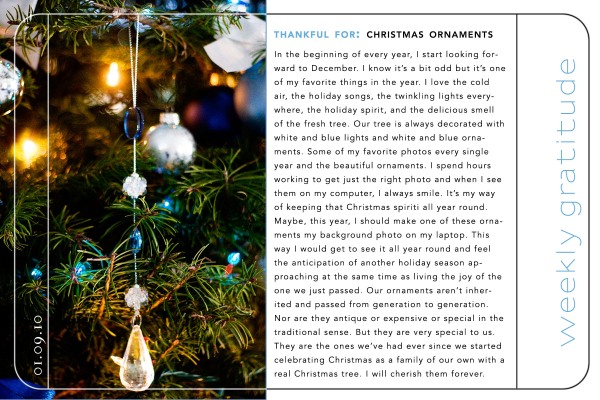
And another with bigger photo, less text.
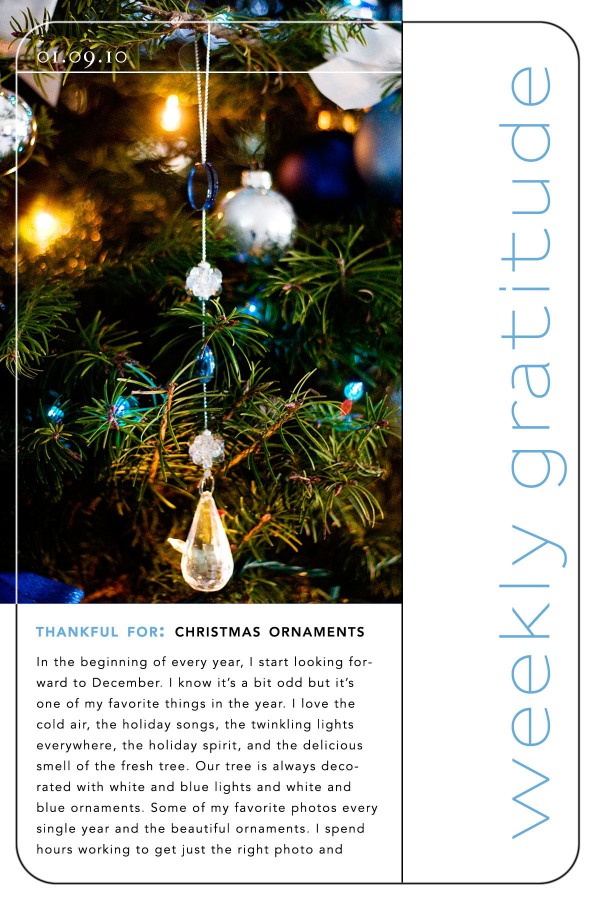
All of these are 4×6 so at the end of the year (or at periodic times throughout the year) I will print them all out and put them in a photo album or box of my choice. This way, I get to have them in paper form as well. And I can embellish the cover or box as I please.
If you’d like to use the same format, you are welcome to download my templates.
The only caveat is that I am using two fonts that aren’t free. For the date, I used “Big Caslon” and for the title and text, I used “Avenir” (in different weights.) Since neither of those are free, I changed the fonts in the templates so the dates are in “Old Rubber Stamp” (free download here) and the title and text are in Verdana. If you’re a digi person, each of the frames are their own layer so you can also change their color as you wish.
If you have questions, feel free to leave a comment and I will do my best to help. And, remember, the goal here is to practice weekly gratitude so when you’re thinking about your own format, make sure to keep it simple and doable.

The templates are PERFECT, Karen! I wanted to do the same thing, but my template is not digital. I’ve adjusted my plan and will be using yours. Thank you so much :) Love your ideas, simple an doable are definitely key.
OK, I was completely convinced to do something more creative, flexible, multimedia, after reading Lori’s post, and now I’m completely convinced to keep it simple and follow Karen’s lead. I didn’t do a paper December Daily this year and LOVED mine from last year with the different sized pages, different materials, etc. So I thought, hey, I could do a weekly page following Lori’s cue. Then I read Karen’s and now I’m completely undecided. Well, I have a week or so to figure it out… Thanks for the downloads, Karen. If I decide to go the simple route, I’ll definitely use them!
Lisa, I’m sorry if we managed to confuse you more! I’d say go with your intuition. Whichever one feels more inspiring to you and gets you excited about doing this project. My simple format excites me cause it gives me room to focus on what I want my project to be about. I already do a december-daily-like project for my creative therapy catalysts so that’s my outlet for the weekly creative art. So just think of what excites you more and what feels more doable. I hope that helps. Can’t wait to see what you do!
OK, this is definitely the format I am using. You hit the nail on the head when you said that at times the artistic goals can get in the way of completing the project. I don’t want this to turn into an art project. That was my problem with the 2009 Catalysts. I wanted to do them, but I got caught up in trying to make them look “pretty”. I don’t want to fall into this trap with the Gratitude Project so I love the idea of doing this in a digital format. The only problem is…I am clueless when it comes to digital stuff. When you say the frame is on its on layer, I kinda know what that means but don’t know how to change the color.
Chris, thanks so much for your kind words. Do you have Pohotoshop or Elements? I can point you towards videos that explain how to use the layered templates :)
Karen, I am just reading your reply today. We were away for the holidays and I came home sick, so I’m still in recovery mode, however, I want to get started on this project. I am using PSE6 for the Mac. Any assistance you can give me on how to get the photo and journaling onto the template would be awesome! I’m determined to learn how to do this. This project means so much to me. Thank you and lots of xoxo to you and the family!
Wow Karen! Thanks for the templates! I too thought I’d go *artsy* after seeing Lori’s INCREDIBLE album in person, but I think I’m gonna blend the two styles. I’m planning on altering a Donna Downey Canvas Album with fabric, take out the inside pages and put those in the album that I started in her class (since I need more pages in there anyway) and then using your templates, do *2-up* pages inside the altered binder. That way I have the simplicity of just doing digi and printing them out and gluing them onto a plain, pretty, or artsy page, depending on my mood. (cuz my mood changes all the time … HA!)
I’m SOOOO excited about this project, and it couldn’t come at a better time for me in my life! (and I really do believe…. there are NO *coincidences* )
debi
Hi Karen! Just found your blog this morning via someone from FB! I did get your templates uploaded, but the title, text and date layers are uneditable after I uploaded them. Any clue what I might have done wrong? Thanks for this kick in the butt–it is just what I needed!
hmmm date and text? are you using Photoshop Elements? Or which version of PS? The only uneditable text should be the “weekly gratitude” one that’s it….
Karen, yes, date and text. They show up in the layers box as files that are uneditable. I am using PSE 7.0, so I should be ok. Do I save the templates as PSD files or JPEG files? I’m not SUPER knowledgable in PSE, but know a decent amount. I will fiddle with it now that I’m home from work. I really want to get this to work. Thanks again!